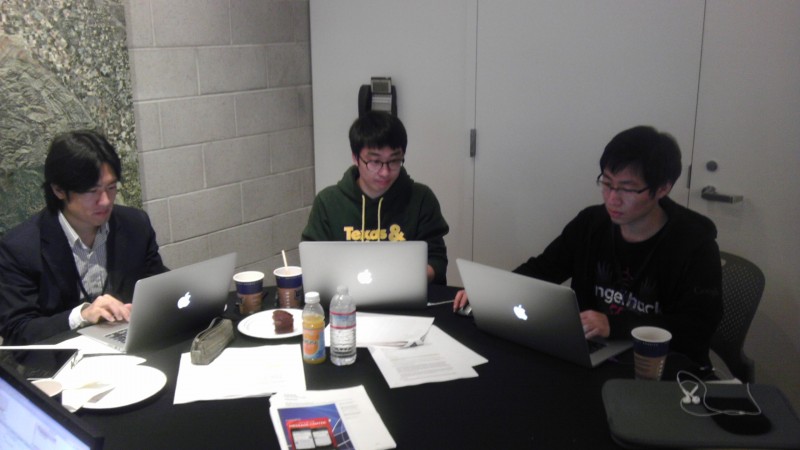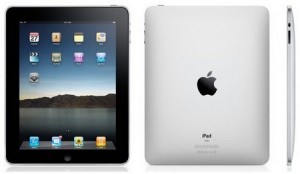What I Saw at the Sears Hackathon
This past weekend I attended my first hackathon as an actual competitor. The experience was intense and really interesting, addictive even. This particular event was sponsored by Sears Holdings (two big brands: Sears with about 1,300 locations, and Kmart with about 1,200 locations). They were out to tap into the Bay Area tech community to see what ideas we could come up with to energize a somewhat tired, bricks-and-mortar retailing giant.
On Friday evening about 250 of us listened to the Sears people describe the company, brands/products, and competitive environment. They explained what they hoped we could think about and the kind of apps and websites they already have today. We were given access to a set of APIs in their system for store location, product information, “Deal of the Day” sale items and more. They also explained the judging criteria – serious financial prizes were being awarded to winning teams.
Some people arrived in ready-made teams, and several companies with existing apps to promote and build on also participated. About half of us were there on our own so Saturday morning was a sort of speed-dating event where everyone was trying to team up with the best coders and UX designers. I met a few guys visiting from Korea for the summer, and together with one other Bay Area local we formed a surprisingly effective team. Between noon on Saturday and mid-afternoon Sunday we invented an app that features user-generated videos (product ads), in-store traffic, online social buzz and group purchasing discounts. A bit ambitious, but we streamlined our technical requirements to focus on presentation and the app ended up working perfectly.
Competing against 40 other teams we managed to win one of the prizes, but even without that I’m sure the guys (lots of women at this event, but none on our team) would have considered the event a huge success and great learning experience. If nothing else, we learned just how much good work can be accomplished by a focused team effort.
If you’re a programmer, UI/UX expert, product manager, or pretty much anyone else interested in a high intensity learning experience I highly recommend attending a hackathon. Here are a few observations from my weekend adventure:
- At the end each team was given just three minutes to present their idea/work to the judges. Three minutes goes by VERY quickly so don’t waste a second on your credentials, education, thanking sponsors, jokes, or personal anecdotes. Don’t even waste time introducing your team. Get right into the product. If you just spent 24 hours frantically writing the code of your life, you really should make sure the judges get to see it. The best teams made it look easy, didn’t look rushed and had time to spare. Many teams didn’t budget enough time to show off half of their code.
- Prepare for something to go wrong during the demo and have a plan B ready to go. Static screens that you can flip through in an emergency is better than having the judges look at a blank screen for three minutes (with a blank screen behind you three minutes seems like an awfully long time).
- Be realistic about how much you can accomplish in 24 hours. Design a project that can be described quickly and is easy for judges to grasp. Simulate complex operations instead of trying (and possibly failing) to make absolutely everything work. Plan for a situation where a team member has to drop out unexpectedly. Schedule team member assignments up front so that important, complicated things are completed on day 1, and leave day 2 for testing and polishing the product, and presentation rehearsal.
- Do not make the judges watch you filling out forms, or going through a log in process. You will make typos and waste valuable time.
It was a lot of work with no guaranteed payoff, but I would definitely do it again. If you try someday, just remember that the last 180 seconds are the most important.